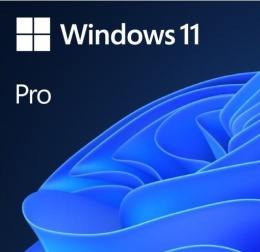-
Shopping cart is empty
-
x
For free delivery are missing
-,--
Free delivery!
Sum
0,00 £
Price includes discounts
-
Microsoft Office 2019 Packages - keys
- Results
399.99
-85%
59.99
59.99
219.99
-88%
25.99
25.99
769.99
-78%
169.99
169.99
779.99
-78%
169.99
169.99