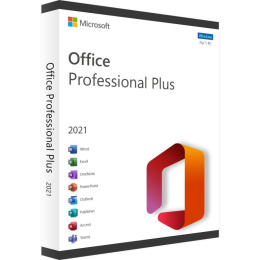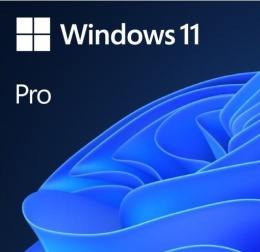-
Koszyk jest pusty
-
x

-
Koszyk jest pusty
-
x
-
Pakiety Microsoft Office 2021 - klucze aktywacyjne
Pakiet Office 2021 – klucz aktywacyjny
Pakiet Microsoft Office 2021 to kolejna edycja najpopularniejszego zestawu programów biurowych na świecie. Ten wielofunkcyjny pakiet narzędzi używany jest zarówno przez największe korporacje o globalnym zasięgu, jak i indywidualnych użytkowników domowych, od dekad wyznaczając standardy komfortu pracy z tekstem, grafiką, prezentacjami czy obsługą poczty elektronicznej.
W tej kategorii znajdziesz Office 2021w wersji Professional oraz w edycji Home & Business. Dla Twojej wygody programy w sklepie key-soft.pl wystawiane są w formie cyfrowej – dzięki temu nie musisz czekać kilka dni na kuriera z fizycznym produktem, a od momentu zakupu do rozpoczęcia użytkowania mija zaledwie kilka chwil. To rozwiązanie nie tylko szybsze, bardziej komfortowe i znacznie prostsze niż fizyczny model dystrybucji, ale również bardziej przyjazne planecie z uwagi na brak plastikowego opakowania, płyty instalacyjnej czy spalin generowanych podczas transportu.
Co więcej, w zależności od Twoich preferencji możesz wybrać Microsoft Office 2021 przeznaczony do aktywacji przez internet (aktywacja online) lub telefonicznie. Wraz z aktywacją produktu otrzymujesz od Microsoftu pełen pakiet obecnych i przyszłych aktualizacji oprogramowania (m.in. pod względem bezpieczeństwa).
- Wyniki
30.99
69.99
169.99
199.99
Cyfrowy przybornik do każdego gabinetu
Office 2021składa się z następujących programów:
Microsoft Word 2021, Microsoft Excel 2021, Microsoft PowerPoint 2021, Microsoft Outlook 2021, Microsoft Access 2021 (tylko w wersjach Pro i Pro Plus), Microsoft Publisher 2021 (tylko w wersjach Pro i Pro Plus), Skype for Business 2021 (tylko w wersji Pro Plus).
Taki zestaw gwarantuje efektywną pracę w biurze czy w domu i zgodność z cyfrowymi standardami dzięki obsłudze najnowocześniejszych formatów plików.
To także możliwość wygodnego korzystania z poczty elektronicznej e-mail (również z wielu kont i adresów naraz – na przykład prywatnego i służbowego), edycji zarówno prostych, jak i rozbudowanych plików tekstowych, stworzenia od zera czytelnych, estetycznych prezentacji pełnych multimediów czy tworzenia zaawansowanych arkuszy kalkulacyjnych z tabelami przestawnymi. Pomimo ogromnych możliwości zawartych w pakiecie programów, użytkowanie Office’a 2021 jest prostsze niż kiedykolwiek wcześniej – dba o to specjalnie zaprojektowany interfejs zapewniający wygodny dostęp do wszystkich potrzebnych funkcji.
Pakiet Office 2021został stworzony z myślą o systemie operacyjnym Microsoft Windows 11, dzięki czemu jest on w stanie perfekcyjnie wykorzystać wszystkie technologiczne możliwości nowej platformy. Jeżeli jednak nie zdecydowałeś się na zakup lub aktualizację z poprzedniej edycji i korzystasz z systemu Windows 10, zestaw również zapewni Ci bezproblemową, stabilną pracę i pełną kompatybilność.
Office 2021 i nie tylko
Zajrzyj również do innych kategorii w sklepie Key-Soft. Opróczpakietu Office 2021 tanio kupisz także klucze do innych wersji zestawów biurowych Microsoftu i systemów operacyjnych z rodziny Windows – między innymi Windows 11.