-
Office 2019 Home & Business for MacOs (BINDABLE) KEY


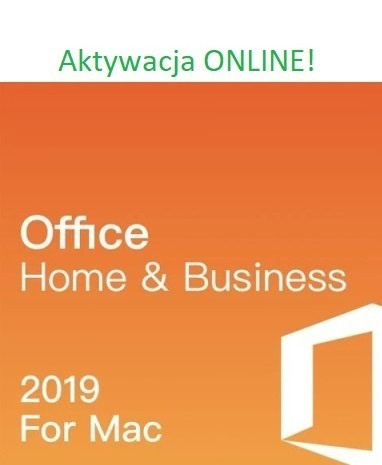
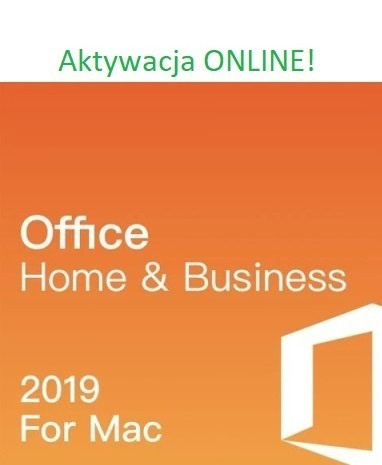




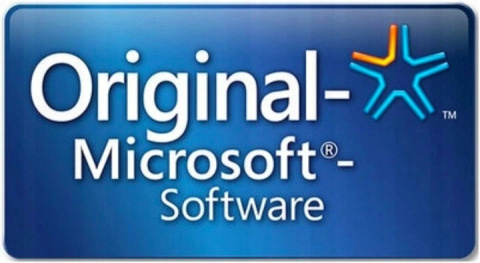
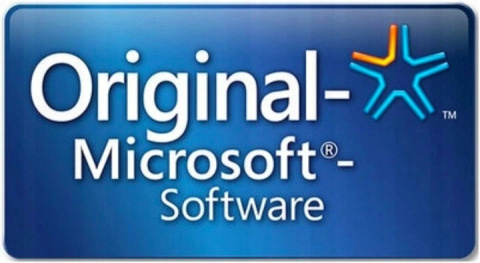
Microsoft Office 2019 Home & Business for MacOs KEY
| Shipping within | Immadiately |
| Shipping price | 0 |
| The Availability Of |
High availability
|
| The bar code | |
| EAN | 889842336795 |
Delivery time - Instant (Up to 5 minutes)
Authorized Microsoft Reseller ( Check here! )
Customer support 24/7 ( Usually answer in 10 minutes! )
Office 2019 Home & Business for macOS (bindable) key
Even though the famous Microsoft Office software suite is released by the company that also created Windows, it's also available on macOS devices. Using a Microsoft Office 2019 key for mac, users can activate the full range of Office applications on Apple's devices, connected to a single Microsoft account. The package supports macOS versions Sierra (10.12) or later.
Unlike some older versions of the office suite, Office 2019 H&B for Mac is still supported and updated - purchasing an original product key for self-activation gives you lifetime access to package updates for as long as Microsoft keeps releasing them.
What's included with Office 2019 Home & Business for macOS?
Office 2019 Home & Businessgrants users access to core Office applications and more, including:
- Microsoft Word 2019
- Microsoft Excel 2019
- Microsoft PowerPoint 2019
- Microsoft OneNote 2019
- Microsoft Outlook 2019
What changes were introduced in Office 2019?
Office 2019introduced many bug fixes, changes, and new features for all Office applications, some of which were previously only available to those who purchased the subscription-based Microsoft 365 service. Documents, presentations, and spreadsheets were equipped with advanced SVG graphics with applicable filters, designed to make files more interesting to look at. All major Office apps also received a free integration with Microsoft Translator, providing immediate translations between more than 70 languages without ever leaving the app.
LaTeX equation support was added to Word in Microsoft Office 2019 for macOS. LaTeX is a system for document preparation, allowing users to create plain-text documents and add formatting tagging to achieve a consistent document structure. Now, maths equations can be properly displayed using LaTeX syntax. PowerPoint, on the other hand, received two new animation features - Morph and Zoom. Morph can be used to create smooth transitions between objects on each slide, while Zoom can take you from one slide to another in any order, focusing on specific parts without disrupting the flow of the presentation.
In Office 2019, it's also much easier to control the software using a digital pen or any other Bluetooth device. Each button can be customised to serve a specific function, making presentations flow better. New functions were also added to Microsoft Excel, and all core Office applications received extended inking support, allowing users with styluses and pens to convert drawings into shapes, hand-write maths equations, and highlight text.
Microsoft Access received 11 new charts, including a line chart, column chart, bar charts, and more.
What is Microsoft OneNote and Outlook?
In addition to core office apps like Word,Excel and PowerPoint, users who purchase a Microsoft Office 2019 Home & Business for macOS keygain access to two more applications:Outlook and OneNote.
Microsoft Outlookis an email client with extensive quality-of-life features, including easy access to contacts, calendars, and task management activities. As with most email clients, you can receive, send, search, and sort through email messages you receive on the connected account. The app also includes scheduling functionality and many improvements that make communication more efficient, as well as automation features for optimising your work.
Microsoft OneNote is a digital notepad, designed to improve free-form information gathering by multiple users at the same time. OneNote allows you to easily add notes, drawings, images, and audio files to each document, all of which can be shared and co-authored with other OneNote users across the Internet. In contrast to apps like Word, OneNote is not limited to any page size and there is no enforced page layout or structure.
Original Microsoft Office 2019 Home & Business for MacOs
✔️ 100% ONLINE INSTALLATION.
✔️ ACTIVATION 100% ONLINE - no phone activation required, just use the key and it's ready!
✔️ Download from the official Microsoft website (https://setup.office.com/).
✔️ The package is added to any Microsoft account - it is recommended to save the data to the Microsoft account to which the key will be assigned. ( https://setup.office.com/home/getoffice)
✔️ Assigned packages can be activated an infinite number of times (eg reinstall the package 10 times) on one workstation (The package is assigned to the Microsoft account).
✔️ This package only works forMacOs Sierra ( 10.12) or later.
✔️ Perpetual license.
✔️ ORIGINAL product key for self-activation.
✔️ Language: Polish and others (the key works with any language version)
✔️ Access to package updates.
✔️ Compatible with systems: 32/64 bit.
Number of positions: 1 PC
A Microsoft account is required, it can be freshly created.

After the purchase, you get:
- A unique product key in the form of 25 alphanumeric characters (pattern: XXXXX-XXXXX-XXXXX-XXXXX-XXXXX).
- Download link from the official Microsoft website.
- Installation and activation instructions.
The package will work on system versions:
macOS 10.12 Sierra
macOS 10.13 High Sierra
macOS 10.14 Mojave
macOS 10.15 Catalina
macOS 11 Big Sur
macOS 12 Monterey
Office 2019 Home & Business contents:
- Word (2019)
- Excel (2019)
- PowerPoint (2019)
- Outlook (2019)
- OneNote (2019)
We do not issue an invoice


|
|
|
|
|
|
|
|
![[{[item.product.name]}]]([{[item.product.photo.url]}] 125w)





